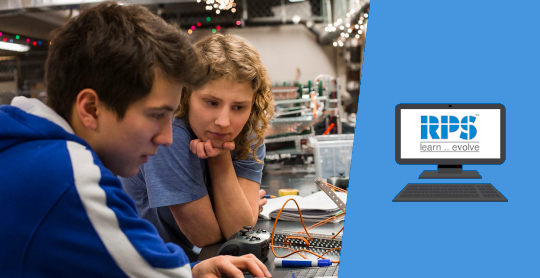Dmitry Shyshkin
Dmitry Shyshkin is a lead QA automation engineer at FareCompare.com with 6 years' test automation experience using Selenium. He has worked in Waterfall and Agile environments, on a desktop, web-based and mobile projects.
He started his QA career without any QA/Testing knowledge. He took online Software QA classes where he learned about different types of testing. On his second job, he learned about test automation for the first time, liked it more than manual testing, and thus decided to move into test automation.