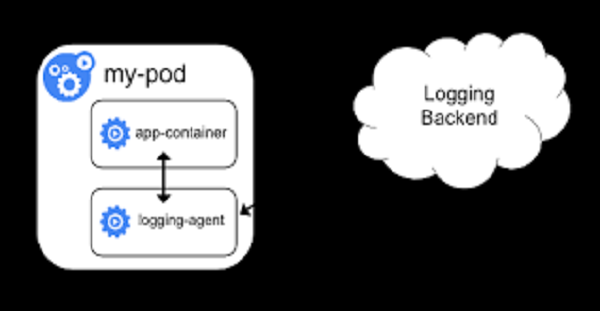Walter Dolce
Walter Dolce is a software and platform engineer based in London, UK. He has worked for both small/medium-sized businesses as well as large enterprises such as the BBC and Just Eat. Over the years, he has developed a deep knowledge of various software engineering concepts and practices, such as test-driven development, behavior-driven development, the SOLID principles, and design patterns. More recently, he transitioned to the DevOps/platform engineering space where he has utilized his knowledge to implement highly available, resilient systems and platforms running in today’s major cloud providers (including Amazon Web Services, Google Cloud Platform, and Microsoft Azure). Walter has already authored video courses for Packt entitled “Creating a Continuous Deployment Pipeline” and “Hands-On Kubernetes Networking”. Linkedin - https://www.linkedin.com/in/walterdolce/