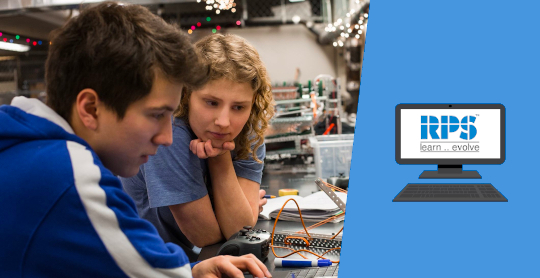Learn
- Architecting Azure Virtual Networking topologies, both cloud-native and hybrid
- Benefits of deploying Virtual Machine workloads on Azure
- Architecting and designing Azure VMs, based on specific scenarios and use cases
- Deploying Azure Virtual Machines from the Azure Market Place, PowerShell, Azure CLI, and automation ARM templates
- Azure VM business continuity solutions
- Monitoring and diagnostics for Azure VM workloads
About
Over the years, Azure cloud services has been growing at a faster rate, and the number of organizations adopting Azure for their cloud services is also rapidly increasing. Leading industry giants are finding Azure to fulfill their extensive cloud requirements. With the Azure cloud adoption going at a faster pace, some frustration comes in as well. Public Cloud definitely makes deploying workloads a lot faster, but it doesn’t always makes things easier. That’s why you still need to understand the platform capabilities, and having the knowledge to really design and architect your future datacenter strategy. And that’s exactly what this course will teach you.
In this module, we highlight one of the most common scenarios in an Azure adoption project, mainly designing and integrating Azure Virtual Machine topologies. Just like building out your VM architecture in a typical on-premises datacenter, this course is logically structured in that way. Starting from designing Azure Virtual Networking architectures, both within Azure and for Hybrid scenarios, we move over to an in-depth view on Azure Virtual Machines. What VM sizes are available and how to decide which ones to use, how to deploy VMs in a couple of different ways, as well as how to streamline Azure VM configurations, are the key objectives of this topic.
Next, viewers will learn how to architect high-availability setups for Azure VM workloads. In the last section of this course, viewers will get a good understanding of what platform monitoring solutions Azure provides today, by zooming in on Operations Management Suite, Azure Monitor and Azure Log Analytics.
Style and Approach
This course will help you learning about Azure virtual machines, specifically virtual machine sizes, and their deployment.
Requirements
Add information about the skills and knowledge students need to take this course.
Author
Peter De Tender
Peter De Tender is the CEO and Lead Technical Trainer at PDTIT and 007FFF Learning.com, a Microsoft Cloud Platform Architect, an extremely passionate trainer and speaker, Azure MVP (2013-2018), Microsoft Certified Trainer (MCT), and a technical writer. After starting his career in 1996, Peter has never looked back from Microsoft infrastructure technologies. At present, he’s an expert on Azure and Azure Stack, coaching global Microsoft Partners, larger Microsoft customers, and Microsoft FTE teams all over the World so they can achieve more with Azure. While this got him a position as FTE for Microsoft Corp in the global Microsoft AzureCAT GSI (Azure Engineering) team early in 2016, his passion for speaking and presenting made him decide to return to his own company after about a year, coming back with an even stronger focus on providing readiness workshops and architect consulting on the Azure platform.
Frequently Asked Questions
What web browser should I use?
The Open edX platform works best with current versions of Chrome, Firefox or Safari, or with Internet Explorer version 9 and above.
See our list of supported browsers for the most up-to-date information.