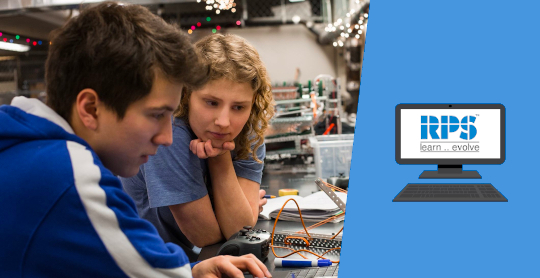About this course
Code once and run natively everywhere with Qt 5
About This Video
- Learn the basics of Qt GUI application development and create your first GUI application with Qt framework
- Use built-in table or list widgets to enhance your GUI applications
- Dive into QML and its syntax and explore its compatibility with JavaScript code
In Detail
Unlike platform-specific libraries, Qt enables developers to code once and run it everywhere, natively, including mobile platforms! Moreover, Qt is opensource and driven by communities around the world. This video begins by guiding you into the world of Qt 5 where developing cross-platform GUI applications is no longer a pain.
You’ll learn to work with both Qt (C++) and Qt Quick (QML). Then you’ll get familiar with common Qt modules and dive into GUI widgets. Finally, you’ll get a grip of Qt Quick and QML. Toward the end of the video, you’ll get great exposure to the Qt world and by the end of the course, you’ll be able to start amazing cross-platform projects!
Prerequisites
Add information about class prerequisites here.
Course Team