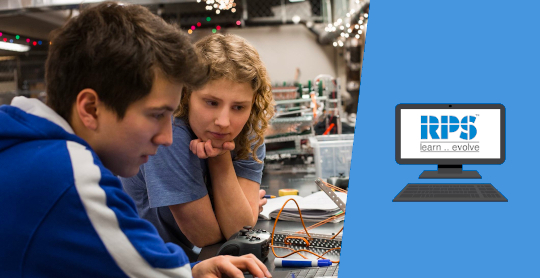About this course
Explore the great features of the all-new JIRA 7 to manage projects and effectively handle bugs and software issues
About This Video
- Develop the practical Jira skills necessary for the day-to-day work of a Jira administrator
- Work through step-by-step exercises at the end of each section for you to try out and reinforce your skills
- This video covers all the new features introduced in JIRA 7
In Detail
JIRA Software is an agile project management tool that supports any agile methodology, be it scrum, Kanban, or your own unique flavor. From agile boards to reports, you can plan, track, and manage all your agile software development projects from a single tool. JIRA Software brings the power of agile methodology to Atlassian JIRA.
We start with setting up Jira's look and feel to meet your corporate style. It will also teach you how to configure default languages settings, dashboards, project navigation, and everything else to make your users comfortable working with Jira. Then we move on to Jira instruments to manage users: create new users, assigning users to a group, a project role and teach you automatically assign users to a group.
Then we move to adding a new project and configure a project. You will get a basic understanding of different schemes used in Jira for project configuration. Also, you will become familiar with versions and components of the project that help you with project management. In the end, you will continue discovering Jira configuration schemes and will become familiar with versions and components of the project that could help you with project management.
Style and Approach
This series of video tutorials shows the usage of the most important Jira core features, explains their purpose and teaches you the best practices to help you avoid problems in the future. It includes step-by-step tutorials that are easy to follow and understand.
Prerequisites
Add information about class prerequisites here.
Course Team