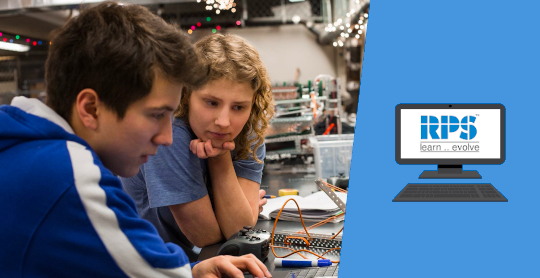About this course
Design impressive Android app UI using Photoshop while following Google’s Material Design guidelines
About This Video
- Explore what's new and possible with Material Design 2.0
- Handoff your Android designs to your developers using Zeplin
- Generate 9-patch PNG assets
In Detail
Designing sleek Android apps using Google’s Material Design system is no joke. To design seamless Android app user interfaces, you need to be well-versed with the sizes, spacing, and metrics, and ensure that the UI design must be easy to translate into coded Android apps.
This course helps you understand which template size to start with and show you how to convert DP and SP Material Design units to pixels (px). You will learn how to theme your app using the Material Design color system and explore specs, sizes, and typographic grids in Material Design. Finally, you will generate coded style guides for your Android developers and design six Android app screen UIs for a medical app using Photoshop.
The course will also show you how to extract all your assets using Photoshop and design a real-world app using Photoshop artboards.
Prerequisites
Add information about class prerequisites here.
Course Team