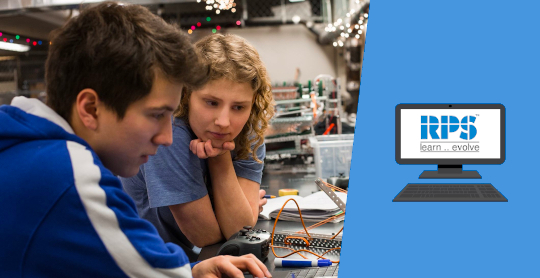About this course
Configure, texture, and model a game vehicle in Blender 2.8, Substance Painter, and Unity
About This Video
- Create a low-poly vehicle in Blender 2.8
- Build textures for each part of the vehicle in Substance Painter
- Configure vehicle controls in Unity
In Detail
In this course, you will learn how to create a game vehicle, from the first polygon to the final configuration of the user controls in the game engine.
You will begin by modelling an Oshkosh-M All-Terrain Vehicle. You’ll go over the modelling tools and techniques that you’ll need to create a low-poly vehicle in Blender 2.8. You will UV map all the parts of the vehicle, and you’ll learn how to combine all the pieces into an efficient, unified UV map. From here, you will export the model out of Blender and into Substance Painter. You will build the textures for each part of the vehicle, and then export the texture maps out, ready to take into Unity. Finally, you will bring in the models and textures into Unity, set-up the materials, and configure the vehicle controls.
By the end of this course, you will acquire the skills to develop a fully-featured game vehicle.
Prerequisites
Add information about class prerequisites here.
Course Team