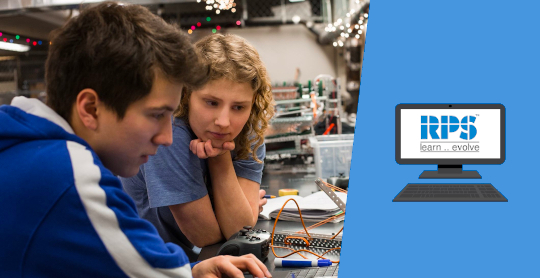Cliff Krahenbill
Cliff Krahenbill is also known as Prof. K and is a technology professional and an online instructor. He has a degree in Master of Science in Cybersecurity from UMUC (2015) and a degree in Master of Science in Information Technology from Capella University (2007). The author has worked in technology since 1998 as a Microsoft Support Technician, Microsoft Certified Trainer, Technology Support Specialist, a Senior Network Technology Consultant, an IT Auditor, and most recently as the owner and operator of his own technology firm, CLK Technology Solutions located in Tucson, Arizona. His expertise in technology focuses on designing, building, supporting network infrastructure, and network security. Cliff has been teaching online since 2008. Apart from this, he also teaches for a number of other online universities and colleges. Cliff holds a number of valid technology certifications, including MCTS: Windows Server 2008 Active Directory-Configuration, MCTS: Windows Server 200